In this task you will be required to report a channel on YouTube that is promoting scams. Simply follow the steps below and how you can report this channel in just 60 seconds and get your 50,00 tokens reward.
NOTE: You need to take a screenshot of every step below as they will be required upon job review.
Reporting Channel on PC (Desktop)
Open this link on your phone, desktop or computer.
Click on their “About” section.
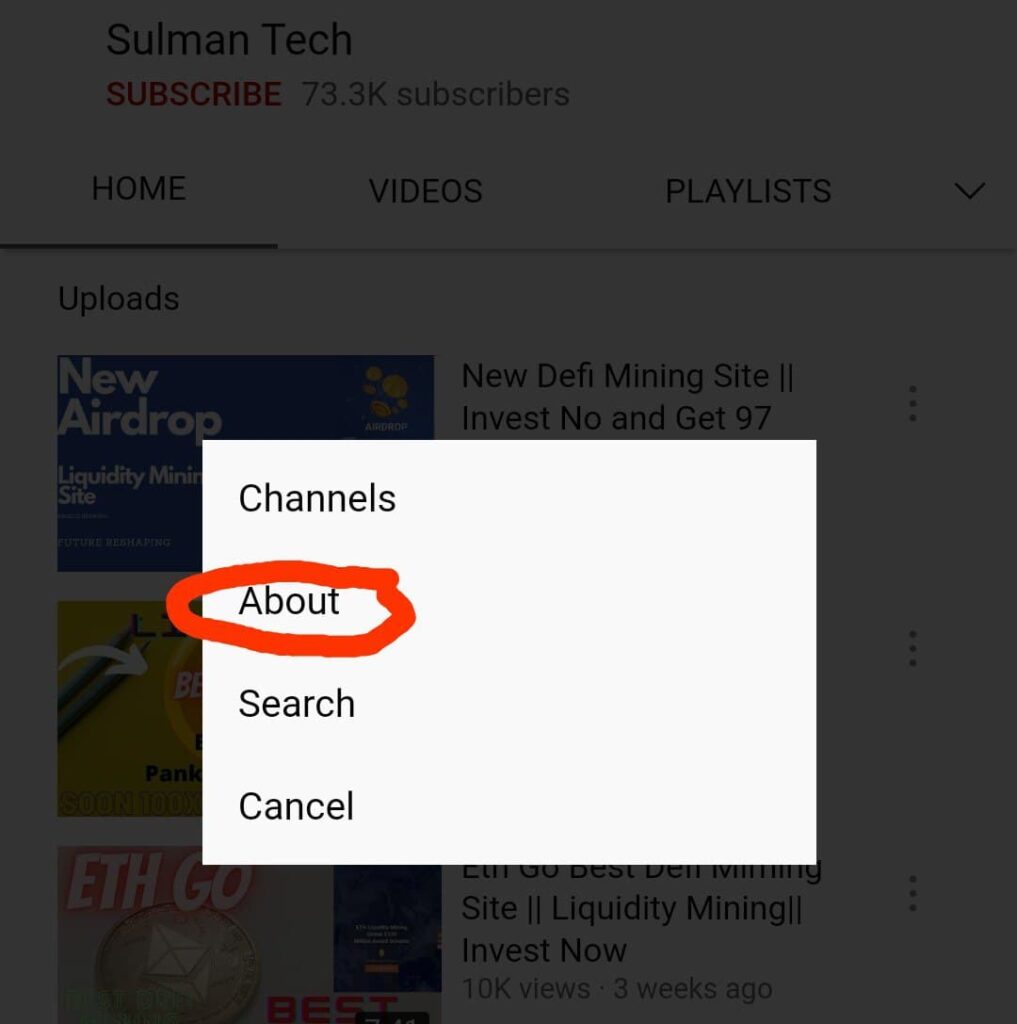
Click the flag icon under the Stats section and select “Report User.”
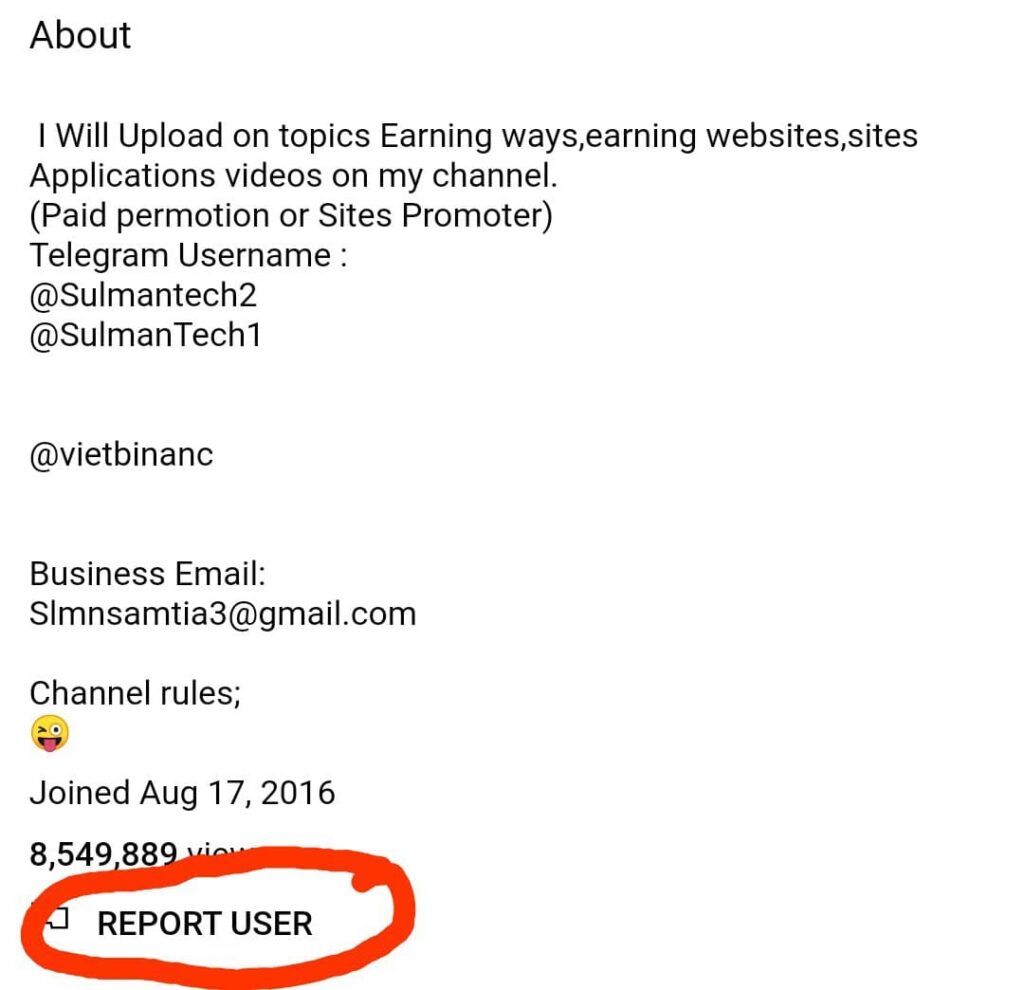
Select option “Spam and scams” and click next.
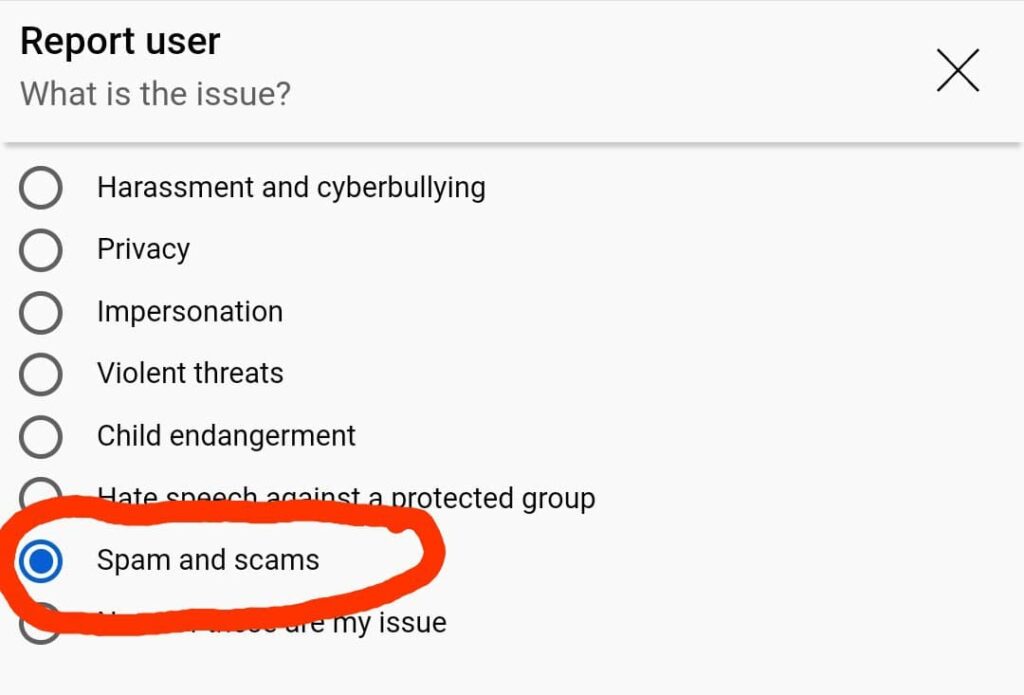
Select all their videos and click next.
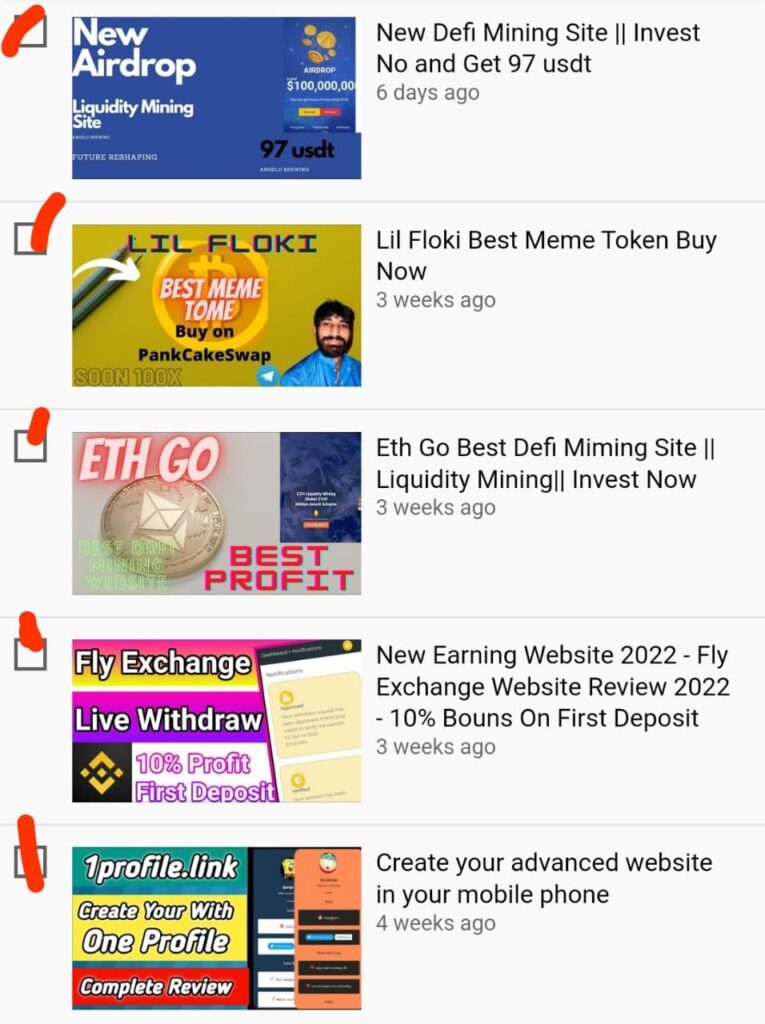
On “Additional Notes” just copy the text below and paste on the report section then click “Submit”
I want to report this channel as it is promoting scams, all the platforms promoted herein are “Get Rich Quick” scams and are owned by the owner of this channel, he pretends as if he is reviewing them while he is promoting them, all his domains are under his names, please ban his channel and videos.
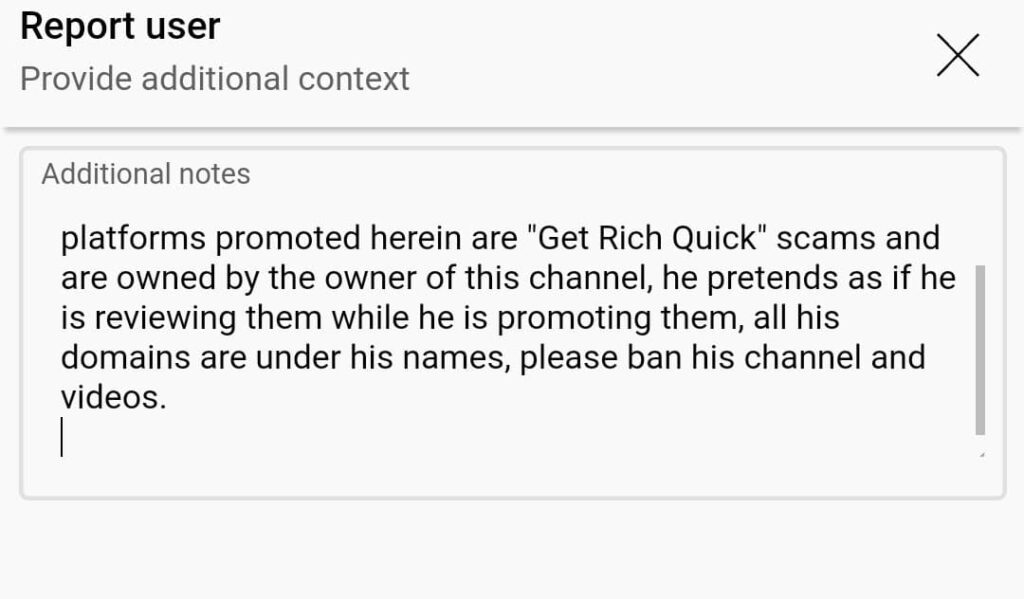
Done!
Send all required screenshots to [email protected] or via Telegram: @askpaccosi to get your code which can be used to claim your 50,000 tokens instantly.
Help us fight online scams and we will reward you for doing that. We all deserve a safe online environment so please let’s join hands and fight this together.