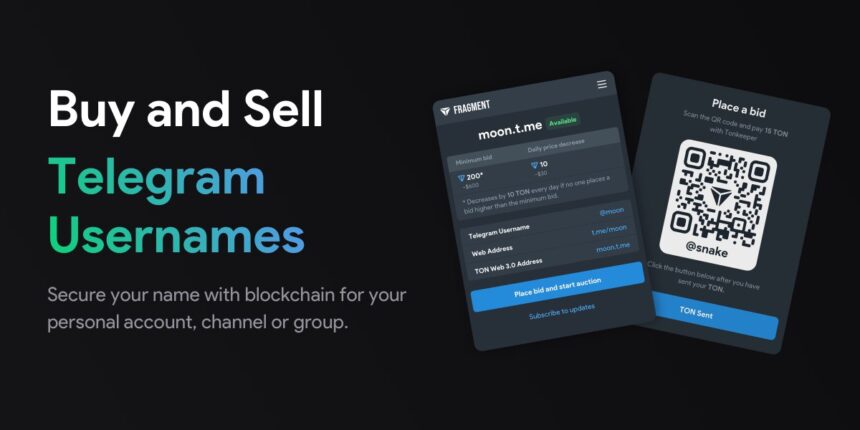Fragment is a free platform which facilitates the transaction of collectibles between users. It supports direct, secure and anonymous sales as well as public auctions where everyone can participate over a period of time. To provide this service transparently, Fragment takes full advantage of TON, a blockchain technology initially developed by Telegram.
If you have used similar platforms before, go ahead and connect your Telegram account and your TON wallet to Fragment. You can then bid on any available auction, either in the featured list on the homepage or via the search bar at the top.
If you are not familiar with these terms and don’t know where to start, simply follow the handy tutorial available below.
What is a Collectible?
A collectible is a unique digital asset that is permanently recorded on the public TON blockchain. TON offers a free, distributed and secure interface for developers to integrate collectibles into their platforms.
Once you obtain a collectible, it is yours forever and you are free to show it off, sell it, or take advantage of the features it unlocks. The unique functionalities tied to collectibles will depend on how each platform chooses to support them.
Fragment is integrated with Telegram usernames – giving users the ability to securely acquire and exchange catchy collectible usernames, as well as convert existing usernames on Telegram into collectibles. Other services are free to integrate collectibles to unlock cross-platform, permanent perks for their users.
How can I purchase collectibles?
You can purchase a collectible on Fragment by exchanging it with a special currency called Toncoin – the amount you need will depend on what the current highest bid is, just like any other auction.
To use this currency you must first create a secure wallet to store it, deposit new funds in it and finally connect it to Fragment.
If you’re running into any issue while following this tutorial, check out the FAQ section below.
Creating a Wallet
To create your wallet, simply tap on this link and install the Tonkeeper app with one of the available buttons. Once you have installed it, tap on Get Started > Create New Wallet and follow the instructions on the screen.
You’ll soon be presented with a numbered list of words – this is the equivalent of your password and you must write it down or store it securely. Failure to do so will result in the irreversible loss of your wallet, funds and collectibles.
With non-custodial wallets like TonKeeper nobody holds the keys to your funds but you. While this is very secure, it also means that if you lose the keys nobody will be able to help you restore them; be sure to back up your credentials.
Follow Us On Telegram
Depositing funds
Once your wallet is ready, you’ll have to deposit funds in it. To deposit existing TON stored somewhere else (e.g. from a friend, family, etc.), scan the QR code under the receive button. If you do not own any TON, you will need to buy it.
A list of reputable platforms which offer this service is available here; some of them may ask for a form of identification – this is to be expected as you will be exchanging funds.
No matter which platform you pick, be sure to insert your wallet address when you are prompted for one – if you don’t insert the correct wallet address, your funds may be lost. For maximum safety, copy-paste your wallet address directly from the app.
Do not send funds to the address in the screenshots above – they just provide an example of where to look in your own wallet app.
Don’t panic if your new funds don’t appear immediately! Transactions usually happen within seconds, but may sometimes take longer.
Connecting to Fragment and Telegram
Once your funds show up in your wallet, open Fragment and use the button in the top-right corner to log in. You will find a Telegram login widget where you can enter your phone number in international format. Other users will not see your Telegram account or phone number, even if you participate in an auction.
After logging in with Telegram, use the Connect TON button to log in with Tonkeeper. If you’re using Fragment from a separate device, simply scan the QR code from your Tonkeeper app; if you’re using the same phone, tap the button right below the QR.
Remember that the Tonkeeper app has a built-in QR scanner in the top-right corner of the screen.
Bidding TON
After connecting to Fragment you’re all set and ready to bid on any available collectible. To do so, tap on one of the available auctions, enter an amount, confirm it and pay via Tonkeeper – just like you did when you were logging in.
During bidding, whoever’s bid is first to the blockchain will get the bid at that price. If your bid wasn’t reflected in the blockchain before the auction ends, you will get the money back and lose the bid. Your money will also be returned if somebody else outbids you.
More details on how to use your collectibles on Telegram will be available soon. Purchased usernames may not be immediately available on Telegram – they will be supported on official clients as new updates are released in the coming days.
Putting Usernames Up For Auction
If you own a collectible, you are free to either sell it directly or auction it to the public at any time. To do so, tap on My Assets and select either Put up for auction or Sell username depending on what you want to do.
If you decide to auction one of your assets, remember that you can set an optional maximum price which, if paid, will immediately end the auction. Note that collectibles are subject to a 5% platform fee on each transaction.
Auctioning Basic Usernames
Basic Telegram usernames can also be auctioned to the public by their owners – doing so will permanently convert them into collectibles.
If you own a basic username on Telegram and wish to put it up for auction, simply:
- Log in to Fragment with both your Telegram and TON accounts.
- Tap on your TON wallet in the top right corner and choose ‘Convert to Collectibles’ (or follow the ‘Convert Usernames to Collectibles’ link in ‘My Assets’).
- Select a username from the list. Note that to prevent abuse, usernames you acquired or reassigned (i.e., moved it from your profile to a channel you own, etc.) very recently may not be immediately available.
- Set a starting bid. Buyers will have to pay at least this amount to acquire the collectible.
- Scan the QR code with Tonkeeper to place the first bid in the new public auction.
If the auction ends with no other bidders, you will be the owner of the new collectible and your TON wallet will get your starting bid back minus a 5% platform fee and a flat conversion fee. If anyone outbids you, you will get your starting bid back immediately.
When the auction is finished you will earn all proceeds minus the fees.
The proceeds will be automatically transferred to the wallet that was connected to Fragment when the auction was initiated (when you tapped the ‘Place on Auction’ button), which may be different from the one used to pay the starting bid. The collectible itself will be assigned to the wallet that placed the highest bid.
The username will continue to reference the same chat until it is reassigned, however, outdated clients may not display it in the info panel – make sure to always update your app to the latest version.
Assigning Collectible Usernames to Telegram
You can assign collectible usernames to your personal Telegram profile or to Telegram public groups and channels you own. Any of these entities can have up to one basic username and any number of collectible usernames – you can also customize the order in which collectibles appear in the chat’s info page, or toggle them off entirely.
Connecting to Fragment
Before you can assign a username, you must connect both your Telegram account and TON wallet to Fragment. To do so, follow the instructions available here.